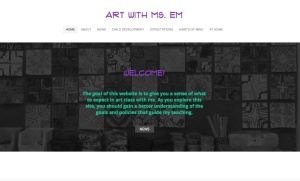Eighth graders have been working so hard on a grid drawing or painting of an important/special memory. It has been wonderful to learn about the things that are important to them and help them figure out how to draw and paint their memory. I have been so impressed with their hard work and dedication during this project!
Tag Archives: technology
8th Grade: Name Doodle Designs
I am excited to be teaching 8th grade again this year! As I began planning for the beginning of the year and thinking about how I might tweak some of the assignment I taught last year, a colleague shared this lesson idea. I decided to incorporate the idea into my 8th grader’s Name Design lesson this year. These are the lesson steps:
1. Brainstorm a list of 50 things you like/want to draw in class.
2. Watch Sunni Brown’s TED talk about Doodling and sketch your ideas for typography, images, doodles, composition, etc. (**Be mindful that there might be one part of the video you skip over depending how comfortable you are with your students.)
**Optional: use the handouts with ideas and tips (printed from Keys to Drawing with Imagination) that Ms. Em provided in class to help you with the brainstorm or sketching steps.**
3. FOR HOMEWORK, visit a few of these links or watch some videos to get ideas for your final design.
4. Sketch your design onto a 4″x6″ piece of paper using pencil. The final version of your name design should look like you have put thought, effort and care into it.
5. Choose a color scheme to color your design with.
Adobe Color: https://color.adobe.com/create/color-wheel/
Colors: https://coolors.co
Paletton: http://paletton.com/#uid=1000u0kllllaFw0g0qFqFg0w0aF
8 Free Apps for Picking a Color Scheme: https://www.creativebloq.com/features/8-free-apps-for-picking-a-colour-scheme
21 Color Palette Tools: https://learntocodewith.me/posts/color-palette-tools/
**Optional Techniques:
Layering with Sharpies
Sharpie Coloring Secrets: Part 3 – Blending
Colored Pencil Techniques
12 Simple Colored Pencil Techniques
6. Reflect on the decisions you made by filling out the Reflection Questions.
7th Grade: Graffiti Name Designs

This year I am teaching 7th grade again. I haven’t taught 7th grade for several years, so I have been taking notes from my colleague, Ms. Kwok, stealing some of her lessons and making them my own.
Each year, I have students create a Name Design for their first project. Last year I saw the Graffiti Name Designs that Ms. Kwok’s class did and knew I wanted to try them out!

Students began by using the website graffiticreator.net and making sketches to plan their design. (This was their first homework assignment!) The following class, they drew their name onto final paper in graffiti-inspired font. The other major requirement for this project was that they chose a color scheme.
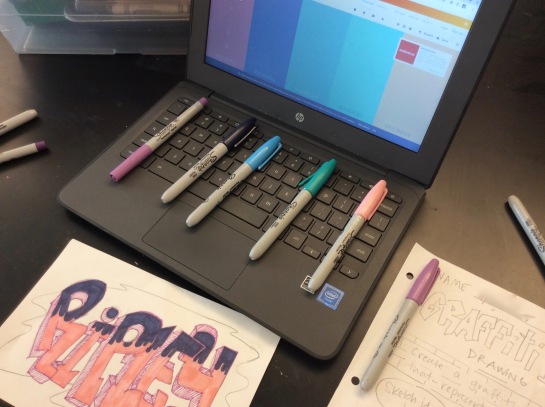
In order to choose their colors, I provided several links that students for students to use. I love how this student planned out her colors by matching the Sharpies in our classroom with the colors in her color scheme.
Color scheme links:
Adobe Color: https://color.adobe.com/create/color-wheel/ (Links to an external site.)
Colors: https://coolors.co (Links to an external site.)
Paletton: http://paletton.com/#uid=1000u0kllllaFw0g0qFqFg0w0aF (Links to an external site.)
8 Free Apps for Picking a Color Scheme: https://www.creativebloq.com/features/8-free-apps-for-picking-a-colour-scheme (Links to an external site.)
21 Color Palette Tools: https://learntocodewith.me/posts/color-palette-tools/
Class Website
In addition to this blog, I wanted to create a space for parents and students to get to know me, access our district goals, and find pertinent information and policies that guide my teaching. Over the summer I took a PD class called Creating a Classroom Website. Today was the last day of the course and I am excited to share the results! Visit artwithmsem.weebly.com to view my site.